- Messages
- 20,228
- Location
- Springfield, Missouri
My wife and I have the clay pottery class coming up this weekend. I was just thinking of things we could do with clay and when we remodel the kitchen I know she's wanting to tile around the back splash and old wood stove. I thought it might be cool to make some custom tiles, but I'm certainly no sculpting artist, so thought I might see what i could do with making moulds on the cnc.
Turns out it's pretty easy to do, I used the instructions from here: https://forum.vectric.com/viewtopic.php?p=198548#p198548
Open a new project.
Set Job Dimensions and Origin.
Add Zero Plane

Import the model (I used the Bass from the clip art)

Use Mirror Selected Object to flip the model Horizontally


From the Models tab select the component and enter a negative value for Shape Height.


So here is my take on one:
The model imported
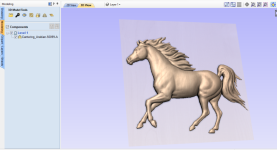
Zero plane added and model mirrored horizontally, with the depth set to -.25". This one threw me for a bit. It kept removing the negative value in the field, but it was indeed setting the value to negative in the model/drawing.
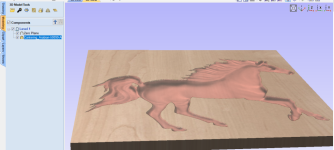
The preview of the 3d carving:
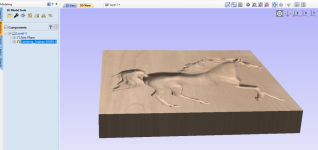
I don't know yet how hard it is to press clay with a press. I'm sure I could fill the mould by hand, and skim off the extra for making an overlay piece, but my end goal is to add texture and other features in the mould that will be pressed into the clay and the tile cut to size.
Turns out it's pretty easy to do, I used the instructions from here: https://forum.vectric.com/viewtopic.php?p=198548#p198548
Open a new project.
Set Job Dimensions and Origin.
Add Zero Plane
Import the model (I used the Bass from the clip art)
Use Mirror Selected Object to flip the model Horizontally
From the Models tab select the component and enter a negative value for Shape Height.
So here is my take on one:
The model imported
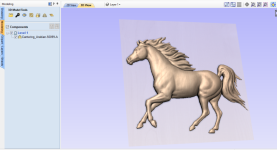
Zero plane added and model mirrored horizontally, with the depth set to -.25". This one threw me for a bit. It kept removing the negative value in the field, but it was indeed setting the value to negative in the model/drawing.
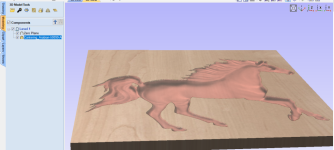
The preview of the 3d carving:
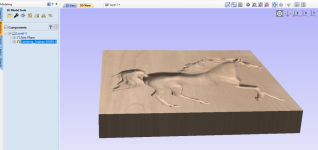
I don't know yet how hard it is to press clay with a press. I'm sure I could fill the mould by hand, and skim off the extra for making an overlay piece, but my end goal is to add texture and other features in the mould that will be pressed into the clay and the tile cut to size.
